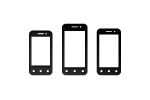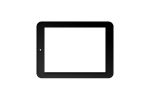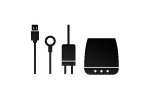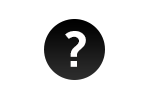To reset the phone to the default presets, please follow the next steps: Main Menu -> Settings -> Advanced Settings > Backup and Reset->Reset to factory configuration.
X2 Soul PRO
To view the recently started apps it is necessary to press long the capacitive bottom left key marked with a square until the tabs with the recent started apps are displayed. To close them, it is necessary to slide to the left on each window.
To view more information about the phone (Battery level, SIM card status, IMEI info) it is necessary to access Menu>Settings>About Phone>Status
To be able to install the apps downloaded from other sources, it is necessary to access Menu>Settings>Security>Unknown sources- checked.
Yes, you can change the phone's launcher by using a profile app that can be downloaded from the App Store.
You have the possibility to change the colour of the installed launcher (according to your preferences), with the help of the Chameleon app.
Menu ->Chameleon ->Preview >Ok.
This app uses the surrounding colours and uses them in the Allview launcher.
The apps cannot be uninstalled but they can be deactivated by following the next steps: Menu>Settings>Advanced Settings>Apps>All>Select the desired app>Deactivate.
Menu>Contacts>Press the three vertical dots on the right part of the display >Merge Contacts.
To activate this feature you will need to do the next setting: Menu> Settings> Advanced Settings > Smart signes >Smart gestures (On)> Smart answer > Checked.
To create a backup, please follow the next steps: Menu> Settings>Advanced Settings >Backup and reset ->Create a backup for data.
Many apps suggested and available by the developers, without compatibility testing with the operating systems and hardware configuration first, of different products models, so there might be APK documents that they are not fully compatible with your device.
To activate this feature you will need to do the next setting: Menu> Settings> Advanced Settings > Smart signes > Smart gestures(On) > >Fast operating>Ticked
By default, the shortcuts are set for camera, email and music but this can be modified with any other app (or phone contact) after you will tick the feature, by pressing C image (Camera) >Open app > Select the app.
Also other features can be set according to the gesture done by the customer on the lock screen (O,S,W,Z etc.).
In order to activate this feature , you will have to play a video from Gallery, by keeping the phone in a horizontal plan press the two overlapped squares from the bottom right that indicates the resizing. The image can be brought back to full screen by pressing again the same icon.
Menu ->Phone > Press the three dots from the right part of the display->Settings-> More Settings-> Call Waiting > Ticked.
In order to access the DTS settings you must start the Music app, open an album and play a song; on the playing screen, on the right part you will find a symbol marked with 3 squares and a triangle. Here you will access Sound Effect and you can select the effects according to the used accessory (in ear headset, standard headset, speaker etc.)
In order to select the effects it is necessary to access Volume Effects and according to your preference you have more options (Folk, Jazz etc.).
In the photo app, access Settings ->Geo Location.
To take a screenshot without using a profile app is necessary just to press at the same time the Power and Volume- keys.
Slide up the shortcut bar and here enable/disable the wanted option.
To transform your phone into a hotspot, follow the next settings: :
Menu>Settings>More>Tethering and Portable Hotspot>Wi-Fi Hotspot>Enable.
To deactivate this feature, it is necessary to do the next steps: Menu>Settings>Advanced Settings>Language and Input>Spell Checker>On.