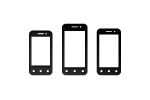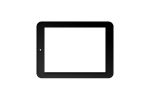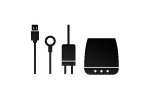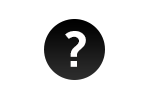To reset the phone to the default presets, please follow the next steps: Main Menu -> Settings -> All Settings -> Create Backup and Reset -> Reset to Factory Settings.
X2 Soul
How can you reset it to default presets?
How can I view the recently started apps?
To view the recently started apps it is necessary to press the "Home" key until the tabs with the recent started apps is displayed. To close them, it is necessary to slide to the left or to the right on each window.
How do I view more info about the phone (Battery level, SIM card status, IMEI info)?
To view more information about the phone (Battery level, SIM card status, IMEI info) it is necessary to access Menu>Settings>All Settings>About Phone>Status.
How can I install apps, others than the ones downloaded from the App Store?
To be able to install the apps downloaded from other sources, it is necessary to access Menu>Settings>All Settings>Security>Unknown sources- checked.
Can I use another Launcher than the already installed one?
Yes, you can change the phone's launcher by using profile app that can be downloaded from the App Store.
How d I activate the BitDiffender license?
Apps Menu > access the antivirus app > Terms and Conditions > Accept > Fill in the tablet's name or leave it default > Next > you can connect with Google Mail ( Or you can create a Bitdefender account) > Use my Google ID > Get started > at the bottom of the page access ,,Upgrade now to enable all features '' > Upgrade to premium > Upgrade to premium > I already have a key > Here, insert the code that you have received in your package > Validate > The license has been activated for 90 days.
How do I delete the preinstalled apps?
The apps cannot be uninstalled but they can be deactivated by following the next steps: Menu > Settings > All Settings > Apps> All > select the wanted app > Deactivate.
How do I remove the duplicate contacts?
Menu>Contacts>Press the three horizontal lines under the display>Merge Contacts.
How do I activate the smart answer feature? (Put the phone near your ear to answer automatically).
To activate this feature you will need to do the next setting: Menu>Settings>All Settings>Smart Signs>Smart Answer>Checked.
How can I backup my Contacts, SMS and Calls?
To create a backup, please follow the next steps: Menu-Settings-All Settings-System Backup.
Why some apps are not working properly?
Many apps suggested and available by the developers, without compatibility testing with the operating systems and hardware configuration first, of different products models, so there might be APK documents that they are not fully compatible with your device.
How do I access the camera's professional interface?
To access this interface, it is necessary to follow the steps below:
Camera > Settings> (a cog wheel on the right part of the screen) > Professional Interface ( the two overlapped camera icon from the bottom right corner). To come back in the shot interface, press the arroe from the display, bottom left.
How do I activate the smart operating feature? (When the phone is turned off, by drawing a special sign a feature will be activated)?
To activate this feature you will need to do the next setting: Menu>Settings>All Settings>Smart Gestures>Fast Operation>Checked.>By default the shortcut is set for the camera but this can be changed with any other app (or phone contact) from the phone's menu by pressing the Camera image>App fast start>select the app.
How do I activate the floating video feature?
In order to activate this feature , you will have to play a video from Gallery, by keeping the phone in a horizontal plan press the two overlapped squares from the bottom right that indicates the resizing. The image can be brought back to full screen by pressing again the same icon.
Why I cannot play certain video files?
In order to play a video file, this must be compatible with the phone's requirements, according to the user manual.
How the "Turn on mute" feature is being activated?
Menu>Phone>Press the three horizontal lines under the display>Settings>Settings>Tick "Turn on mute".
How can I modify the predefined answers when I am rejecting a call?
Menu>Phone>Press the three horizontal lines under the display>Settings>Settings>Quick Answers > Select a quick answer to modif.
How do I activate the Call waiting feature?
Apps Menu->Phone > Press the three horizontal lines under the display->Settings->Settings->Voice Call->More Settings-> Call Waiting > Ticked.
How do I access the Dts Effect?
To access the DTS settings you will have to reopen the Music app, open an album and play a song; on the play screen, on the right, you will find the "dts" symboland the DTS effect settings will be displayed.
How do I activate the Geo-tagging feature?
In the photo app, slide from right to left to display the Photo menu.