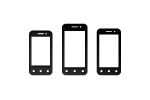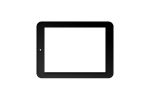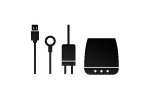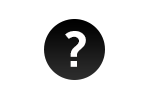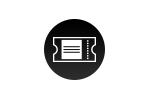In order to activate the mobile data, you need to go through the following steps: Menu -> Settings -> SIM cards-> Mobile data -> SIM Selection.
You need to also activate the mobile data connection from the quick settings menu. Slide from top to bottom, click on Mobile Data -> On.
P6 eMagic
How can mobile data be activated?
How can I reset the phone to the factory settings?
In order to reset the device to the initial settings, please follow the next steps: Menu-> Settings -> Backup and reset-> Reset to factory settings-> Reset phone.
How can I view the recent apps?
In order to view the recently started apps, you need to press the left bottom capacitive button until the recently started apps tabs appear. To close them, you must slide left on each window.
How can I access more info about the phone (Battery level, SIM card status, IMEI info)?
To view more information about the phone (Battery level, SIM card status, IMEI info) please access Menu-> Settings-> About Phone-> Status.
How can I use another Launcher than the preinstalled one?
The phone launcher can be changed by using a profile app which you can download from Play Store.
How can I install apps, others than the ones downloaded from the Play Store?
In order to install apps downloaded from other sources, you need to access Menu-> Settings-> Security-> Unknown sources–> On.
How do I delete the preinstalled apps?
The apps cannot be uninstalled, but can be deactivated, by following the next steps: Menu-> Settings-> Apps-> All-> Select desired app-> Deactivate.
How can I make a backup for the Phone Book, SMS and Calls?
In order to make the backup, please follow the next steps: Menu-> Create backup copy and reset-> Personal data/Application-> SD card backup copy. As well, you can activate the backup data from Menu-> Settings-> Advanced settings-> Backup copy and reset-> Create data backup copy – Checked.
Why don’t some apps function accordingly?
Many apps are proposed and provided by developers without previous compatibility tests with the operating systems and hardware configurations of different product models, so there can be certain APK documents that are not totally compatible with your device.
How can I make a screenshot without using a profile app?
To make a screenshot without using a profile app you have to simultaneously press the Power and Volume minus keys.
How can I turn on the Wi-Fi, Bluetooth, Data etc?
Slide down in the shortcut bar and turn on/off the option of choice.
How can I turn my phone into a hotspot?
To turn your phone into a hotspot, follow the next steps: Menu-> Settings-> More-> Tethering and Portable Hotspot-> Wi-Fi Hotspot-> Enable.
How do I turn off the predictive text or the spell checker?
To deactivate this feature, you need to take the next steps: Menu-> Settings-> Language and Input-> Spell checker-> Off and for predictive text: Menu-> Settings -> Language and text input-> Android keyboard-> Spell Checker-> Choose desired option.
How can I change the predefined answers in the case of rejecting a call?
Menu-> Phone-> Press the three vertical points from the upper right part of the display-> Settings-> General-> Quick answers-> Select the answer to be modified.
How can I redirect phone calls?
In order to redirect phone calls, you must follow the next steps: Menu-> Phone-> Settings(the three points)-> Calling accounts-> Select SIM-> Call forwarding-> here you can activate the call forwarding according to your option:
Always forward
Forward when busy
Forward when unanswered
Forward when unreachable
Next, you type in the number you wish to redirect to-> Enable.
How do I assign a picture to a contact?
In order to set a picture for a contact, simply access Menu-> Gallery-> Choose picture-> Options (the three points)-> Set picture as-> Contact photo-> Select contact-> Crop picture. Please note that you can set a contact photo exclusively for contacts saved in the phone's memory.
How can I change the bluetooth’s name?
Access Menu-> Settings-> Bluetooth-> Turn Bluetooth on-> Touch the three points from the upper right corner of the display-> Rename this device.
How can I turn on the Call waiting function?
Menu-> Phone-> Press the three points on the right part of the display-> Settings-> Calling accounts-> Select SIM-> Extra settings-> Call waiting-> Checked.
How do I turn on the smart operating feature? (When the phone is off, by drawing a special sign a feature will be activated)
To activate this feature you will need to do the following setting: Menu-> Settings-> Smart gestures.
By default, the shortcuts are set for phone, camera, gallery, music, etc., but this can be modified with any other app after you check the feature (pressing C for instance)-> Select the app.
How do I activate the Geo-tagging feature?
In the photo app, access Settings-> Information about GPS location.
How can I set different ringtones for each SIM?
Access Menu-> Settings-> Sounds and notifications-> General-> Ringtone-> Select desired SIM and the choose the ringtone.
How do I reset the apps preferences?
For instance, if you are playing a MP3 file from the File Explorer, a popup asking you to choose the player you prefer will be shown. If you select a certain player for “always” as preset and wish to change it later, then you must reset this preference by following the next steps: Menu-> Settings-> Applications-> Settings (the three points from the right upper part of the display)-> Reset app preferences-> Reset applications.
How can I activate, deactivate or change the PIN code of the SIM card?
In order to deactivate the code, you must go to Menu-> Security-> Activate SIM card block-> Select the SIM you want to deactivate the PIN for-> Block SIM-> Enter the current SIM PIN code. To activate the code, go to Menu-> Security-> Activate SIM card block-> Select the SIM you want to activate the PIN for-> Block SIM-> enter the previous SIM PIN code. To change the PIN code, enter Menu-> Security-> Activate SIM card block-> select the SIM you want to change the PIN for-> Change the SIM PIN code-> enter current SIM PIN and press ok-> enter desired PIN code and press ok.
How can I delete all messages from a certain contact?
To delete messages from a certain contact, you have to follow the next steps: Messages-> Press and hold on the contact you received the messages from-> Select-> Press on the recycle bin icon, placed on the upper left part of the screen.
How can I access the Settings menu from the preinstalled Browser?
In order to access the settings menu, you need to press the 3 overlapped vertical points from the upper right corner of the screen.
How can I activate the Bitdefender licence?
Applications-> Access the antivirus app-> Terms and conditions-> Accept-> enter the device name or leave default-> next-> you can connect with google mail (or create a Bitdefender account)-> Use my Google ID-> get started-> Upgrade now to enable all features-> Upgrade to premium-> I already have a key-> Enter the code from your package-> Validate-> The licence was activated for 90 days.
How can I set the display of the battery percentage?
Menu-> Settings-> Battery-> Battery percentage-> checked.
How can I change the font size?
Menu-> Settings-> Display-> Font size-> choose desired size.
How can I turn off the automatic update of the apps?
Menu-> Play Store-> touch the three lines from the upper side of the screen-> Settings-> Automatically updates-> select Do not update automatically.