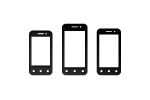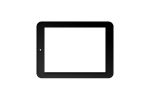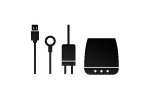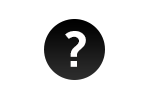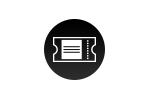Access Menu-> Settings-> Bluetooth-> Turn Bluetooth on-> Touch the three points from the upper right corner of the display-> Rename this device.
V2 Viper S
How can I change the bluetooth’s name?
How can mobile data be activated?
In order to activate the mobile data, you need to go through the following steps: Menu -> Settings -> SIM cards-> Mobile data -> SIM Selection.
You need to also activate the mobile data connection from the quick settings menu. Slide down, click on Mobile Data -> On.
How can I reset the phone to the factory settings?
In order to reset the device to the initial settings, please follow the next steps: Menu-> Settings -> Backup and reset-> Reset to factory settings-> Reset phone.
How can I view the recently started apps?
In order to view the recently started apps, you need to press the left bottom capacitive button marked with a square until the recently started apps tabs appear. To close the app of choice, slide left on the window. For total wipe, slide down and press the 3 lines.
How can I access more info about the phone (Battery level, SIM card status, IMEI info)?
To view more information about the phone (Battery level, SIM card status, IMEI info) please access Menu-> Settings-> About Phone-> Status.
How can I install apps, others than the ones downloaded from the Play Store?
In order to install apps downloaded from other sources, you need to access Menu-> Settings-> Security-> Unknown sources–> On.
How do I delete the preinstalled apps?
The apps cannot be uninstalled, but can be deactivated, by following the next steps: Menu-> Settings-> Apps-> Select desired app-> Turn off
How can I turn on all preinstalled apps?
Not all apps are visible. To turn then on, open Menu-> Settings-> Apps-> Press the three points from upper right side and select System display.
How can I keep the phone's memory as clear as possible?
As the phone is used more frequently, the memory is loaded. To clear it, select Menu-> Settings-> App admin-> press Delete
How can I change the navigation pannel for the capacitive buttons?
Access Menu-> Settings-> Navigation pannel-> select the desired pannel
How does the gesture mode work?
You can find this option in Menu-> Settings-> Multiple gestures settings. Two gestures are predefined: messages and phone. Gestures work in homescreen only.
What is the Users option working for?
Users options is available in Menu-> Settings-> Users and can forbid the access to some files and info when the device is being used by another user.
How can I extend the phone's memory by using a SD card?
Access Menu-> Settings-> Storage and USB-> select SD card-> Press the three upper right points and select Settings-> Choose the Format as internal storage option-> Delete and format. Be advised that by selecting this option, the SD card will only work on the selected device and all data stored on the SD card will be lost.
How can I adjust the keyboard vibration?
The vibration is preset on the Google keyboard. In order to adjust the intensity of the vibration on keypress, please follow the next steps: Access Menu-> Settings-> Advanced settings-> Language and input-> Press on Google keyboard-> Select preferences-> Vibration strength on keypress-> Select a value higher than 30ms-> Vibration will be felt.