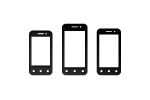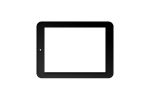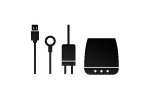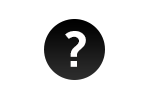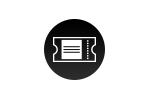Press, for 10 seconds, the power key and the tablet will shut down. Restart the tablet by pressing for 5 seconds the power key.
Viva C703
The tablet has crashed, what do I have to do?
Why some APK apps do not properly work?
Lots of apps are proposed and offered by developers without previously testing the compatibility with the operating systems and the hardware configuration of various product models, thus there may be APK documents that are not completely compatible with your device.
What settings can I make to extend the battery life?
For a higher autonomy of the tablet, we recommend you do the following: the background light should be set at a lower value, the display stand-by time should be set at 30 seconds, the WiFi should be deactivated when it is not used, using the Task management apps so as to not overcharge the CPU and the memory and the battery should be fully charged.
How can I reset the tablet to the factory settings?
Access Settings - Backup and reset - Reset to factory settings - Reset tablet. WARNING! By resetting the tablet, any type of data will be erased from your device.
Why is the tablet heating?
It is normal for the tablet to heat, because of the processor. Depending on the running processes, the tablet can heat more or less.
The tablet can be charged only through the USB cable from the package?
The tablet can be charged by connecting it to a PC, by using the USB data cable (existent in the product package) WARNING! The tablet can be charged only with the provided cable.
How do I edit documents on the tablet?
To edit documents, please download the necessary app from the app store (for example: Office Suite a.s.o.)
How do I access the external memory of the tablet?
Access Menu - Settings - Storage and USB - Select SD card and the files from the external memory will be displayed.
How can I make screenshots with this tablet model?
In order to make a screenshot, simultaneously press the power and volume down key.
How can I view the recently opened apps?
To view the recently opened apps, press the square shaped capacitive key, from the bottom of the screen, and the apps will be displayed. To close them, slide to the left or right on each window.
How can I see more information about the tablet?
To see more information about the tablet (Battery status, SIM status, IMEI info) you have to access Menu - Settings - About tablet - Status.
How do I deactivate the predictive text or the spell checker?
To deactivate this feature, you have to take the following steps: Menu - Settings - System - Languages and text input - Advanced - Spell checker - Off, and for predictive text: Menu - Settings - System - Languages and text input - Virtual keyboard - Gboard - Text correction - Check or uncheck here, according to your preference.
How do I uninstall preinstalled apps?
These apps cannot be uninstalled, but they can be deactivated by following these steps: Menu - Settings - Apps - All - Select deisred apps - Deactivate.
How do I activate the camera location?
To activate the camera location go to Camera - Slide to the right - Press the gear from the bottom right corner - Activate location.
How can I change the camera resolution?
To change the resolution go to Camera - Slide from left to right - Select the gear from the right part of the screen - Resolution and quality - Select the resolution for both photos and videos.
Can I install other apps, other than those from the play store?
You can install apps directly from the internal memory, or from the external memory of the tablet. You have to check the option from Settings - Security - Unknown sources - Activated.
How do I activate the night light?
The night light is an option that protects the eyes. You can select the time interval when it activates. To deactivate this option, follow these steps: Menu - Settings - Display - Night light - ON