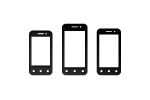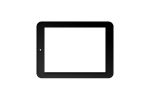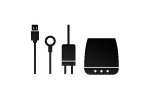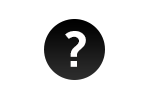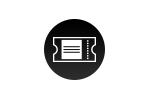Yes, it is normal because the first booting sequence implies the initialization process of the TV. When turning it off from the remote, the starting time is shorter (1-3 sec).
TV Allview 32ATC5500-H/1
Is it normal for the first turning on of the TV to last longer?
How to set the TV for the first time?
Access Language - Scanning type DVB-C - Tuner type DVB-C - select country.
How do I install TV programs?
Access Menu - Channel - Scanning type complete - Tuner type, with the right arrow select DVB-C and the country.
How can I change the default password?
Access Menu - Block - right arrow - insert default password (0000) - Blocking system ON - Set password - insert old password, then the new one and confirm.
How do I access the TV program Guide?
Press the GUIDE button from the remote or access Menu - Channel - Edit program - OK.
How do I block a TV channel?
Access Menu - Block - right arrow - insert default password (0000) - Block programs - select the channel you want to block - press the Green button from the remote to block/unblock.
How can I set the TV timer?
Access Menu - Time - Off timer - Select the desired time.
How do I reset the TV to the factory settings?
Access Menu - Settings - Reset to factiry settings - insert default password (0000) - Yes (right arrow)
What is the default password for accessing certain submenus?
The default password, necessary for accessing submenus is „0000”.
Can I arrange the channels in the order that I desire?
Yes, access Menu - Channel - Edit programs - Select channel - Press the Yellow button from the remote and move the channel wherever you want.
How can I make a list of favorite channels?
Access Menu - Edit programs - select desired channel - press the play/pause button from the remote. To view the list of favorite channels, press the LIST button from the remote - right arrow and the list will appear.
How do I access the E-Manual on the TV?
Access Menu - Press the Blue button from the remote - view the manual with the right/left/up/down arrows.
How do I set the audio features?
Access Menu - Sound - Right arrow - Here you can set the audio features.