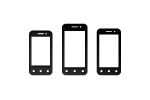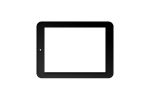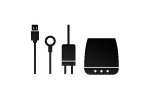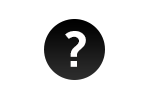Slide down the shortcuts bar, in the top right part there is the Settings option and here you can activate the desired feature.
P4 Life
To transform your phone into a hotspot, follow the next settings: :
Menu>Settings>All Settings>More...>Tethering and Portable Hotspot>Wi-Fi Hotspot>Enable.
Menu>Settings>All Settings>Mobile Networks>3G Service>3G Activation>Select SIM card.
Many apps suggested and available by the developers, without compatibility testing with the operating systems and hardware configuration first, of different products models, so there might be APK documents that they are not fully compatible with your device.
To deactivate this feature, it is necessary to do the next steps: Menu>Settings>All Settings>Language and Input>Untick "Spell Checker".
To reset the phone to the default presets, please follow the next steps: Main Menu -> Settings -> All Settings > Backup and Reset->Reset to factory configuration.
Go to the Settings apps menu-> Audio Profiles-> Voice Calls Ringtones-> select the desired song for each SIM.
To forward your calls to the P4 Life phone, you must follow the next steps:
Menu-Phone-Settings (the 3 lines)-Settings-Voice Call-Call Forwarding-Select the desired SIM- here you will be able to activate the forwarding as you wish, namely:
Always
Forward when busy
Forward when is not answering
Forward when the phone is turned off
Next, fill in the number on which you would like to forward >Enable
* We mention that in order ton receive a call on the SIM that you are using on your conversation - saved number in the above forwarding, you will have to activate as well "Call waiting". This is activated as it follows:
Menu-Phone-Settings (the 3 lines)-Voice Call-More Settings-Select the network on which you will activate the feature-tick call waiting.
To set a photo for a contact you need to go to Menu>Gallery>Select Photo>Options (the three lines)>Set Photo As>Contact Photo From Contacts>Select Contact>Cut.
To activate the face unlock you will have to access: Menu>Settings>Security>Screen Lock>Face unlock>Configure.
To delete messages from a certain contact you will have to follow the next steps: Messages>Long press the contact from which you have received the messages>Select>Press bottom left part of the screen on the Recycle Bin icon.
Access>Menu>Settings>Bluetooth>Enable Bluetooth>Touch the three dots from the display's right corner>Rename phone.
Yes, you can change the phone's launcher by using profile app that can be downloaded from the App Store.
To view more information about the phone (Battery level, SIM card status, IMEI info) it is necessary to access Menu>Settings>About Phone>Status.
To take a screenshot without using a profile app is necessary just to press at the same time the Power and Volume - keys.