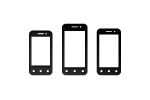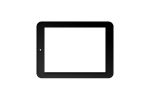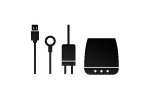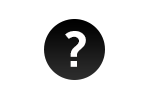Like a computer, the phone is using a software to run. By making sure that you are running the latest version of this software, you will get:
• performance improvement, like battery life and applications
• new and enhanced features
• errors correction
In Windows Phone 8 case, the W1 M phone checks automatically the updates, every week. To change the settings or to check the updates manually, press Settings > Phone Update .
W1m
The phone has two IMEI series, by taking into consideration that it is a dual sim phone. To check these series switch to SIM1 and dial *#06# , and for SIM2 switch the dial of the number to SIM2.
Press continuously the Power key and the Volume - key at the same time for 10-15 seconds. Release the keys and the phone will reboot itself. After this, it might be necessary to set the date and time on your phone.
If the issue persists, reset and restore the phone according to the instructions below.
Settings > About > Reset.
Check the cellular signal strength on the phone's display and move towards an area with a better reception.
Try reconnecting by switching the plane mode On and back to Off from the Settings menu. This action will reset the active connection.
Check the sound volume and the profile. Press the volume key to see the the volume's status bar from the top part of the screen. Use the Volume keys (+) (-) to set the intensity of the ringtgone. Make sure that the call forwarding is off: Touch the phone icon > ... > Settings > Select the carrier SIM 1 Settings or SIM 2 Settings.
If the issue persists, reboot the phone by continuously pressing, at the same time, the power key and the Volume -, until the phone is vibrating. Release the keys and the phone will reboot itself.
On the start screen, slide to the left.
Press Settings > Internet Share.
Press the Enable/Disable sharing option to activate the internet connection sharing option.
Press configure and change the following settings:
Broadcast name Insert a name for the mobile hotspot. This is the name that other people will see and use to connect to the WiFi protocol shared connection.
Password Insert a password to secure your mobile hotspot.
When you are pressing the top part of the screen to see the status bar, an Internet connection sharing icon will be visible as long as you share the cellular data connection.
When you are connecting to your Microsoft account, you will be able to save elements on an online service, like OneDrive.
When you are setting the backup on your phone, you can:
• Upload automatically your photos and videos on OneDrive to see them from anywhere you will have a web access.
• Sync SMS and MMS messages with Hotmail to have a backup just in case.
• Create backups of the phone's settings, including the installed apps list, theme colour, Internet Explorer preferences, accounts and others.
You can filter the backup options in Settings > Backup. For example, you can load automatically your photos and videos at a high resolution or copy manually the setting whenever you want.