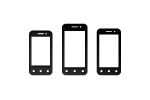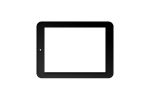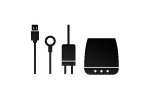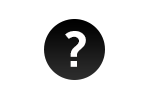Slide down the shortcuts bar, in the top right part, and here you can activate the desired feature.
Viva H7 LTE
To transform your tablet into a hotspot, follow the next settings:
Menu>Settings>More>Tethering and Portable Hotspot>Wi-Fi Hotspot>Enable
Menu>Settings> Mobile Networks -> Preferred Network Type -> 4G (recommended) .
It is necessary to have a 4G card for this service to run.
Many apps suggested and available by the developers, without compatibility testing with the operating systems and hardware configuration first, of different products models, so there might be APK documents that they are not fully compatible with your device.
To deactivate this feature, it is necessary to follow the next steps: Menu>Settings>Language and Input>Untick "Spell Checker".
To reset the tablet to the default presets, please follow the next steps: Main Menu -> Settings > Backup and Reset->Reset to factory settings.
To activate the face unlock you will have to access: Menu>Settings>Security>Screen Lock>Face unlock>Configure.
Access>Menu>Settings>Bluetooth>Enable Bluetooth>Touch the three dots from the display's right corner>Rename tablet.
To view more information about the tablet (Battery level, SIM card status, IMEI info) it is necessary to access Menu>Settings>About Tablet>Status.
To capture a screenshot without the help of a profile app, it is necessary to press at the same time the Power and Volume- keys or you can slide the top right shortcuts bar and then select Screenshot.
For a higher battery's autonomy we recommend to do the following: the background light should be set at a lower value, the display's sleep should be set at 30 seconds, closing Wi-Fi if it is not used, using Task management apps for a lower charge of the CPU and memory, and the battery charges to be full.
It is normal to overheat due to its processor. Depending in the run processes, the tablet can warm up more or less.
The apps cannot be uninstalled but they can be deactivated by following the next steps: Menu>Settings>Apps>All>Select the desired app>Deactivate.
The Smart2View stick must be connected to the TV via HDMI jack (the TV must be set to HDMI by remote control)
In the tablet's menu, access: Settings >Display >Cast Screen. You must tick the "Enable Wireless Display" option by pressing the 3 perpendicular dots from the tablet's top right corner.
The tablet can charge by connecting the device to the PC, using the USB data cable (subset found in the product's package) ATTENTION! The tablet can be charged only with the USB cable from the package.
In order to view the recently started apps, it is necessary to press the icon with the two overlapped squares until the recently started apps tabs are shown. To close them, it is necessary to slide them to the left or to the right (up or down depending of how the tablet' is positioned, horizontally or vertically).
The procedure is the next:
- connect the memory stick to the tablet via the OTG cable
- select Files Manager -> from Home (the icon that looks like a house) select Device-> usbotg -> Select the desired document.