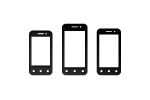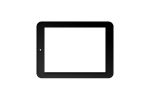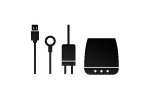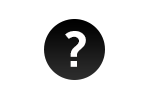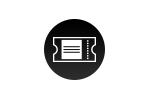PLACING AN ORDER
STEP 1.
Find the product you want to buy, select the quantity and press „Add to cart” button. If the cart contains the products you want to buy, proceed to CHECKOUT.
STEP 2.
Total amount that you see is indeed total. There are no hidden costs (no taxes, no custom fees). If you have a discount code or voucher, please enter it in the dedicated area and press “Apply coupon”.
If you are NEW customer, you should enter all your details, select “I agree with terms and conditions” and conclude the order by pressing “PLACE ORDER NOW”.
If you are OLD customer, you should select “Already registered? Click here to login”, enter your Username (email address) and password, press “LOGIN” and all your previously entered information will be shown. Select “I agree with terms and conditions” and conclude the order by pressing “PLACE ORDER NOW”.
STEP 3.
If you choose Bank Transfer as payment method this is it! You will see the payment instructions that you can use to make the payment. As soon as we receive the payment your order will be sent.
If you choose PayPal as payment method now you are getting redirected to PayPal’s safe shopping page. There, you don’t have to be registered member to make the payment. All you need to do is enter your credit card information and finish the payment. As soon as we receive the payment and process your order we will contact you to confirm the order and send it to you.
That’s it!
HOW WE PROCESS YOUR ORDER
When you finish your order, first thing we do is to check your information and reserve the goods just for you.
We ask for any additional documents if we need and validate them.
When everything is checked and order is paid the warehouse takes over and packs up your device.
Warehouse hands over the package to courier service (before noon) and later during the day they enter tracking number.