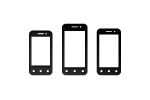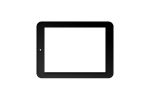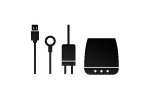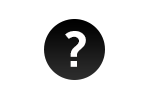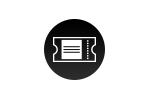Press Menu (the SOS dedicated button) and then *.
L801
Press the Unlock key (the SOS dedicated button) and then *.
Go to Menu - Settings - Reset settings - OK - insert phone password (0000) - Reset the settings and restart - Yes.
During a call, the volume changes from the central button, more precisely, from the up-down keys.
The volume changes from the * and # buttons. Changing the volume works only in the Music or Radio app.
Access Messages - SMS settings - Text Message - Preferred memory.
Profiles can be edited by changing the alert type, the ringtone, by choosing the ringtone or keyboard volume. To personalize an audio profile, go to Menu - User Profiles - press Options (upper left key or SOS) on the profile on which you wish to edit - choose Personalize - after you've made the desired changes, press again Options and choose Save.
Notification by light for missed calls or messages is made by lighting up the keyboard for a second, once every 10 seconds. To activate it go to Menu - Settings - Keyboard light notification - OK - ON.
How can I activate the "Call waiting" feature?
Go to: Menu - Call Center - Call settings - SIM call settings - Redirect call-> Here you can activate the redirection as you want:
Redirect all voice calls
Redirect if not accessible
Redirect if not answered
Redirect if busy
Continue by completing the number on which you want to redirect - Activate
Go to: Menu - Call Center - Call settings - SIM1/SIM2 call settings - Block calls l-> Here you can activate the blocking as you want:
Block made calls
Block incoming calls
- Activate - Blocking password (default 0000).
Go to Menu - Settings - SOS settings - Status (ON) - List of SOS numbers (add a number or a contact from your phonebook - Options - Done) - SOS settings (add your number - add a new message or leave the default one) - SOS type (select if you want to send only an SMS or call, or you can select both - Options - Save) - Select SIM (select from which SIM you want to send the SOS message).