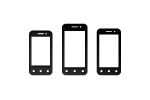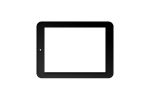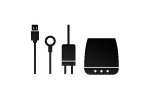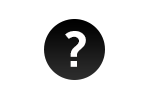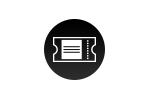In order to activate the mobile data, you need to go through the following steps: Menu -> Settings -> Dual SIM settings-> Mobile data -> SIM Selection.
You need to also activate the mobile data connection from the quick settings menu. Slide down, click on Mobile Data -> On.
P5 Lite
In order to reset the device to the initial settings, please follow the next steps: Menu-> Settings -> Backup and reset-> Reset to factory settings-> Reset phone.
In order to view the recently started apps, you need to press the left bottom capacitive button marked with two lines until the recently started apps tabs appear. To close them, you must slide left on each window.
In order to install apps downloaded from other sources, you need to access Menu-> Settings-> Security-> Unknown sources–> On.
The phone launcher can be changed by using a profile app which you can download from Play Store.
The apps cannot be uninstalled, but can be deactivated, by following the next steps: Menu-> Settings-> Advanced settings-> Apps-> All-> Select desired app-> Deactivate.
To turn your phone into a hotspot, follow the next steps: Menu-> Settings-> More-> Tethering and Portable Hotspot-> Wi-Fi Hotspot-> Enable.
To deactivate this feature, you need to take the next steps: Menu-> Settings-> Language and text input-> Spell checker-> Off and for predictive text Menu-> Settings -> Language and text input-> Google keyboard-> Spell Checker-> Click according to your preferences.
Menu-> Phone-> Press the three vertical points from the upper right part of the display-> Settings-> General-> Quick answers-> Select the answer to be modified.
Meniu-> Settings-> SIM cards-> Mobile data-> Select desired SIM for mobile data. In this case, the SIM selected for mobile data will switch to 3G.
Access Menu-> Settings-> Apps-> Select the 3 points from the upper right part-> Press reset apps preferences.
Access Menu-> Settings-> Memory and USB-> Press the SD card option-> select the 3 points from top right-> Settings-> Format as memory.
Access Menu-> Settings-> Select the wheel from top right-> App permissions.
Access Menu-> Settings-> Smart wake. You can choose an app for each sign.
Access Menu-> Settings-> Turn on the function from the top right button.