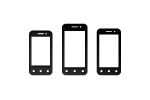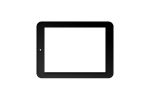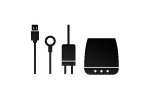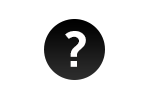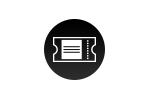Click on the lower left icon - Select the Settings gear - Access the Time and Language menu - Date and Time - here you can set the date and time you want.
AllBook Q
Click on the lower left icon - Select the Settings gear - Access the Time and Language menu - Region and Language, and select here the desired country and language. After these steps, restart to apply the setting.
From the activity bar, press the Store icon - here you can download more apps.
Click on the lower left icon - access the Settings gear - Apps - Select here what app you want to uninstall.
It does not support SSD.
Click on the lower left icon - Access the Settings gear - Update and Security - Recovery - Reset this PC - Get started - Remove everything - Next - Reset. To complete these steps, you have to have the laptop charging.
Click the lower left icon - access the Settings gear - System - Power and Sleep - select here the desired time.
You can install any 32-bit app. The 64-bit apps will not work.