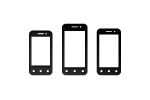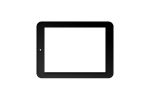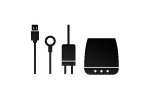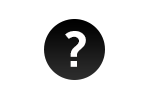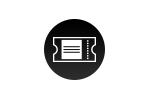Hold the Power button for 10 seconds and the tablet will turn off. Restart the tablet by pressinf the Power button for 5 seconds.
Viva C701
Many apps are proposed and provided by the developers without previous compatibility tests with the operating systems and hardware configurations of different product models, so there can be certain APK documents that are not totally compatible with your device.
In order to have a higher battery autonomy of the tablet, you should do the following: set the background light to a lower level, the display closing time to 30 seconds, turn off the WiFi while not using it, use the Task management applications not to overload CPU and the memory, and fully charge the battery.
To reset the tablet to the initial parameters, please take the following steps: Main menu -> Settings > Backup and reset->Reset the default configuration->Reset the tablet
Please note that this reset will delete all data stored in the internal memory of the device.
It is normal for it to heat up, due to the processor. Depending on the running processes, the tablet may heat up more or less.
Smart2View Flash should be plugged to the TV set by means of the HDMi jack (the TV set should be set by using the HDMI remote control).
In the tablet menu go to Wireless Screen application (Menu>Settings >Display>Turn on the wireless screen) and in the upper right corner we press ON (Search for screens). When the Smart2View device is found, you can connect.
The tablet can be charged by plugging the device to the PC, by means of the USB data cable (part of the product package) ATTENTION! The tablet can be charged only with the USB cable in the package.
In order to edit documents, please download a dedicated application from the Play Store (such as Office Suite etc).
Access Menu>File Manager>Tick on SD CARD>Select the external card (Extsd for example).
To take a screenshot you have to simultaneously press the Power and Volume minus keys.
To view the recently started applications, press the square icon until the tabs of the recently started applications show up. To close the recently started applications, slide left or right (up or down depending on whether the tablet is placed horizontally or vertically).
To view more information about the tablet (Battery level, SIM status, IMEI information) you have to go to Menu>Settings >About the tablet>Status.
Aby zobaczyć więcej informacji na temat tabletu, wejdź w Menu-Ustawienia-O telefonie-Status.
To turn off this feature, you have to take the following steps: Menu>Settings> Language and text input>Uncheck “Spelling checker”.
The applications may not be uninstalled but may be turned off as follows: Menu> Settings > Applications> All > Select the application > Turn off.