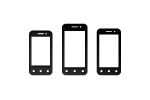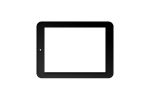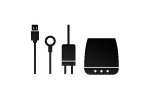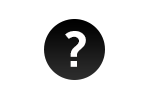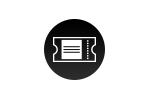Description
Viva C703 – anytime by your side!

With ideal dimensions for an increased mobility, Viva C703 will accompany you anywhere and anytime. Equipped with a Quad Core processor and an Android™ 10 (Go edition) operating system, it will give you easy access to all the information you want.
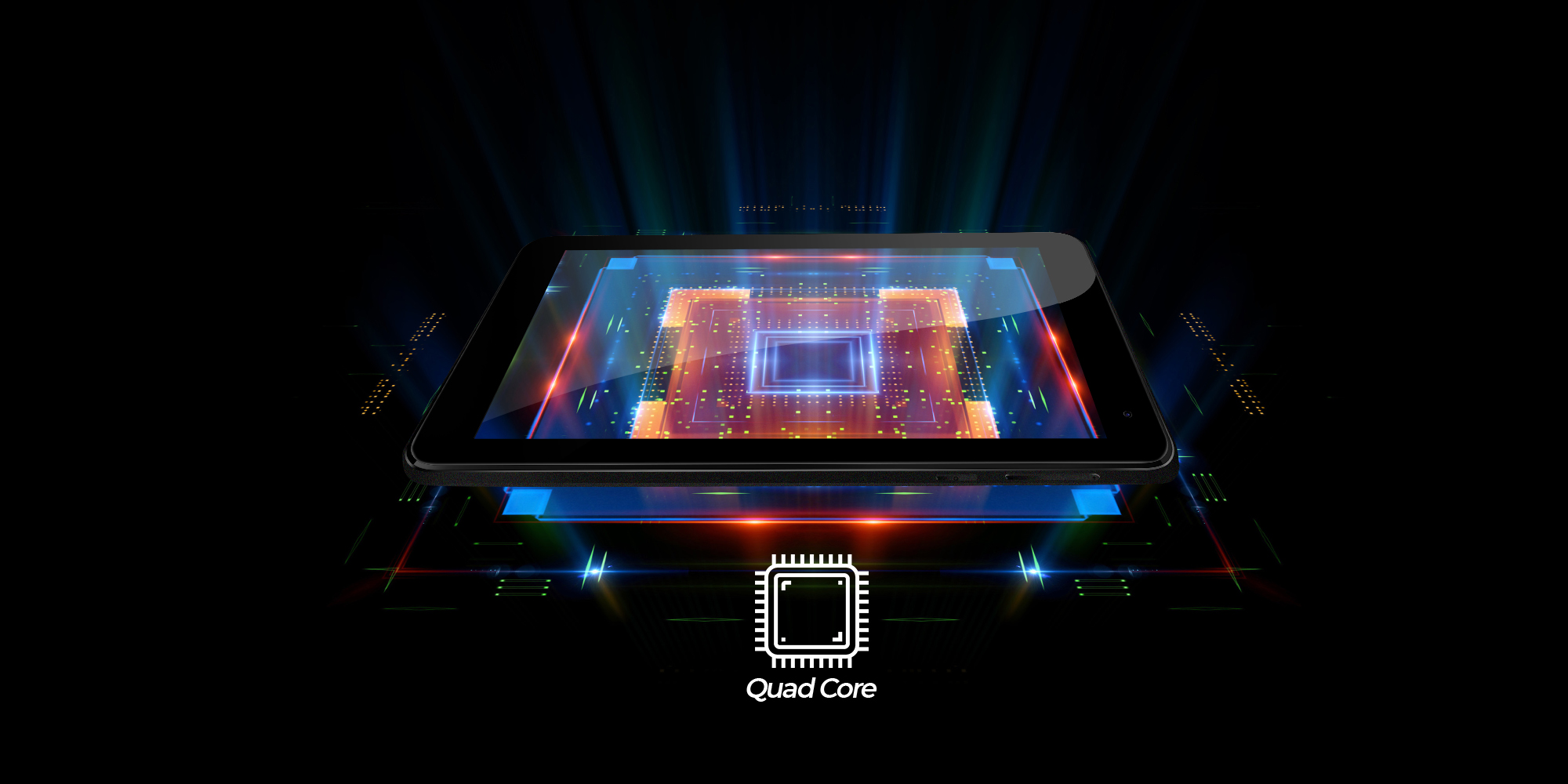
7” Display
Count on your Viva C703 tablet in any moment of the day. The 7” display is perfect for your daily activities, whether you want to browse the internet, to stay connected with your loved ones or with your office colleagues, or to reach a certain destination. The tablet will be helpful in any case.

The “sweet” experience of the Android™ 10 (Go edition)
Because Viva C703 runs on the Android™ 10 (Go edition) operating system, you will benefit from an optimized Android version. The Google apps take up to 50% less space and will work better, opening 15% quicker than on the previous Android software. With an 8GB Flash memory, which can be extended up to 32GB, through a micro SD card, you will have enough storage space for all the apps you want.

Extended power
Due to the Android™ 10 (Go edition) operating system, which helps minimize the background activity for the apps that are used less, you can count on an extended autonomy. Whether you talk, play, work or stream, you won’t have to worry about your battery dying.

Bluetooth connection
Connect to a wireless speaker and start the fun! Or maybe you want to travel safely, this being the perfect moment to connect to a Bluetooth headphone or to the car kit. Do more of what you love, easier.

With Google Photo, you have all the photos in one place
By synchronizing the device with cu Google Photo, you can keep your photos in one place. With the help of your Google account you can later see, share or edit them on any other device. Moreover, searching for a photo has never been easier. They are organized and can be searched by the places and things that they captured. There is no need for labels. Simply search for \„dog\” and you will find all the photos of your dog.

Google Keep™
Always keep all your ideas, notes or scheduling at handy and sync them with your Google calendar, to remember them when needed.
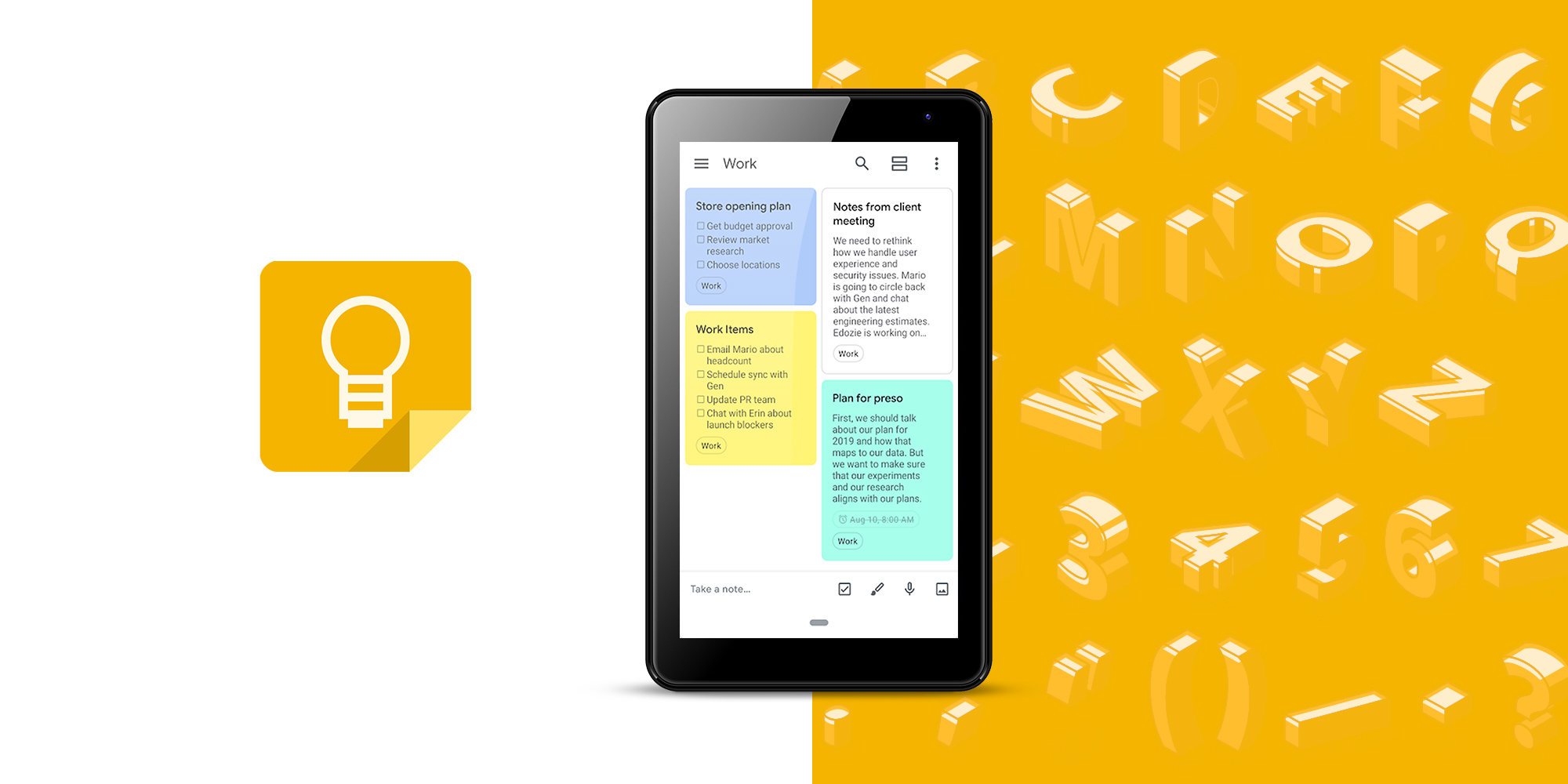
Smart Gesture
Use the screen for even more features, with the help of the quick gestures, found in the phone settings. When activating the Gesture feature, you have two available options: screen recording, simply by sliding three fingers to the left, and screenshot, by sliding two fingers to the left.

Google, Android and other brands are commercial brands owned by Google Inc.
We reserve the right to add, remove or modify certain preinstalled apps, according to the product’s distribution channel.
Additional Info
| Specifications |
|
|||||||||||||||||||||||||||||||||||||||||||||||||||||||||||||||||||||||||||||||||||||
|---|---|---|---|---|---|---|---|---|---|---|---|---|---|---|---|---|---|---|---|---|---|---|---|---|---|---|---|---|---|---|---|---|---|---|---|---|---|---|---|---|---|---|---|---|---|---|---|---|---|---|---|---|---|---|---|---|---|---|---|---|---|---|---|---|---|---|---|---|---|---|---|---|---|---|---|---|---|---|---|---|---|---|---|---|---|---|